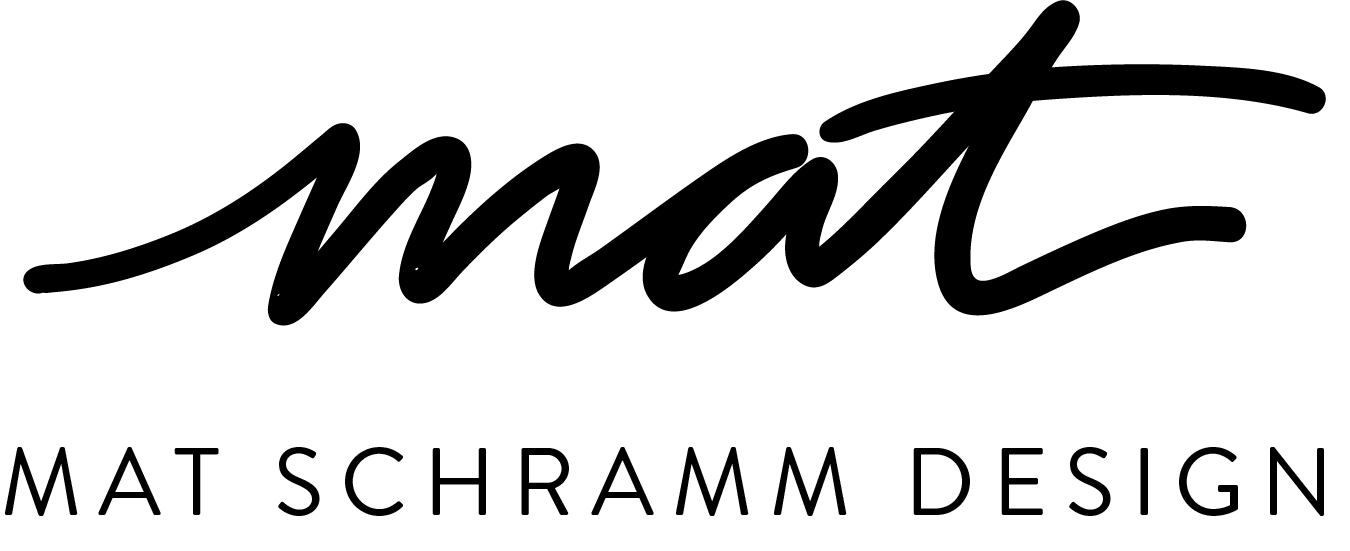9 Reasons Why Your Emails are Going to Spam
Email Providers are Picky
They're sophisticated, mysterious, and unforgiving.
Email providers are sophisticated, but they're also mysterious and unforgiving. With roughly 200 billion emails sent every day, providers need to pick and choose which emails make it to the inbox and which go to spam.
Here's how spam filters work: every email you send is assigned a score for each "spammy" component of your email. If the overall score for the email is higher than an email provider's limit, your email is sent straight to the junk folder. Do not pass Go. Do not collect $200.
What do I mean by "spammy component?" Here are 9 things you might be doing wrong:
1. You're Sending Too Many at Once
When you hit Send, you're probably sending to thousands of people at the same time. This sends a tiny digital red flag to my email provider letting them know your email is probably spam. Wanna play it safe? Try not to send more than a few thousand per hour.
ProTip #1: Segment your list. Targeting emails to specific groups of people in your list means better engagement.
ProTip #2: Have to send to your entire list? You could send half of your emails now, and half of your emails 3 hours from now.
2. You Sound Like a Spammer
"FOR A LIMITED TIME! CLICK HERE NOW TO GET FREE VIAGRA PILLS IN THE MAIL!!!!!!!!!!"
Okay, so that's a little over the top. Here's a short list of triggers for spammy language:
- ALL CAPITAL LETTERS, or capitalizing certain words in your subject line
- Excessive exclamation points!!!!!
- Anything about money (paying less of it, getting more of it) or inches (losing them, gaining them)
- "Dear <FirstName>"
- Here's a longer list of words to avoid using
3. You Use Too Many Images
Yes, images are useful and engaging. But if you're using too many of them, your email is headed straight to the trash. If you're sending emails containing only images and no text to accompany them, what even are you doing?
ProTip: The amount of space your images are using must be at least matched by the amount of space your text is using.
4. You Don't Know Your Audience
Do you know the email providers your audience is using most? If you're not testing your emails to be optimized in the providers your audience is using, you could be sending email that isn't rendering correctly for a large percentage of your audience.
ProTip: If the program you're sending emails from doesn't have a preview for different providers (iPhone, Gmail, Outlook, etc.), you could use this handy tool from Litmus, which shows the most current data for email opens. It's obviously not specific to your specific audience, but it's better than nothing.
5. You Don't Have an Unsubscribe Button
If you don't have an unsubscribe button, you're breaking the law. According to the CAN-SPAM Act, your email needs to have a clear unsubscribe button and the physical street address from where you're sending your emails.
If you don't have an unsubscribe button in your email, people will start unsubscribing from your email by reporting your emails as spam to their email providers. If enough people report you, there's a higher likelihood that more your emails will be blocked by that email provider in the future.
Don't let this happen.
6. You're on a Blacklist
An email blacklist is a real-time database that uses a predetermined set of criteria to judge whether or not the email you're sending could be considered spam. If your email doesn't pass a blacklist's test, your IP address is blocked. This means your email won't even reach the junk folder. It'll be blocked completely.
Some email services provide alerts when your IP has been added to a blacklist. If yours doesn't, you'll have to do it manually. There are a few websites you can visit to find out if you're on a blacklist. Check out MX Toolbox, Spamhaus, SURBL, and Barracuda Reputation Block List.
ProTip: Even if your email service does provide blacklist alerts, it's not a bad idea to get weekly monitoring reports from any of these services.
7. Your Email Links to Bad Content
Not only is your reputation important, but it's also important to make sure the URLs you're linking to also have a good reputation.
Spam filters will check the URLs you're linking to. If you link to a domain that has a poor reputation, you'll be penalized.
If you're linking to the New York Times, for instance, it's probably ok. If you're linking to johndoe.net, you better make sure John Doe has a good reputation or he'll hurt your reputation.
ProTip: Use links sparingly in email, and if you're linking to content, link as often as possible to your own content.
8. You've Got a Bad Email List
Delete your old, inactive email contacts. Email servers pay attention to how your contacts are engaging with your email. If no one is opening or clicking through your emails, servers might start to think your emails are junk.
ProTip: If a contact in your email list hasn't opened or clicked through any of your emails in over a year, OR if a contact's email server bounced your emails 3 times consecutively, it might be time to remove them from your list.
9. You're Copying and Pasting Content from Another Program
Sometimes, someone else might be providing you with content for your email. He or she will write that content in Outlook, Word, or Powerpoint, and then send it to you.
What you don't want to do is copy the content from Word and paste it into your email service. When you do this, you'll also copy additional characters which you won't be seen until the email is sent. Email providers will see this as junk.
Writing emails often feels like jumping through hoops to get to your reader's inbox. To reach someone's inbox, your number one priority should be to keep a good reputation. Follow these nine rules of thumb, and you're guaranteed to reach more of your subscribers.
Want More Content Like This?
Sign up to receive an email when I have new content to share.